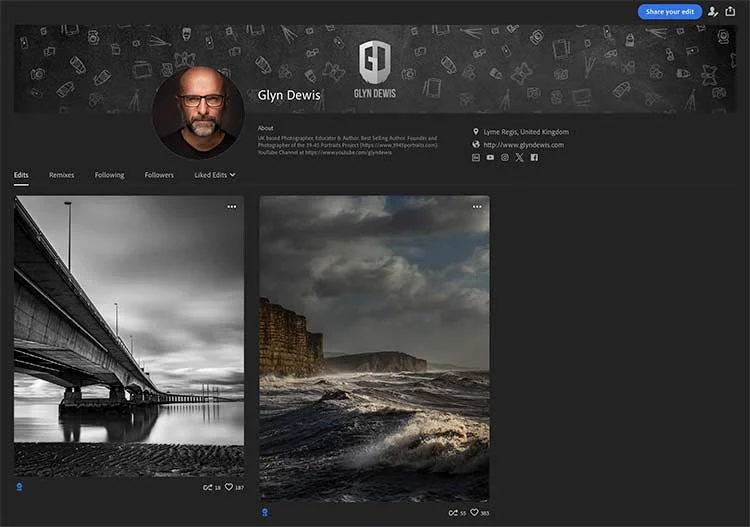The more people I mention this to, the more I’m aware that it’s not common knowledge or at least its something that hasn’t been noticed, but Apple promoting the 48MP sensor of the iPhone is not all its made out to be.
Now don’t get me wrong, I’m a BIG advocate of mobile photography. I’m loving getting out and capturing seascapes. I love the convenience of it and I’m loving the results and ease of doing so. Of course it calls for the usual skills such as understanding light and composition and anyone that says it’s the phone doing that essential part for you is well, quite frankly, missing the point.
My best landscape / seascape images I’ve taken with my iPhone however when it comes to portraiture it is limited. We can capture natural light and I’m experimenting more and more with constant LED light and glad to say, having a level of success. ProFoto even have a strobe on the market that the iPhone is capable of triggering; if you’ve never seen examples of this then I’d highly recommend you check out Russell Brown on Instagram and / or Facebook. I also am very aware that a certain lighting company is also working on their own strobe and app capable of being triggered by the iPhone, so there’s lots of exciting things on the nearing horizon.
However, certainly at the time of writing this there is, in my opinion a HUGELY annoying and disappointing aspect of iPhone photography, and that’s how Apple have the camera system set up.
Let me explain …
By default when we open the camera app on our iPhones, the system defaults to the 1x lens, and this is the lens that gives us the ability to take photographs at 48MP; any other lens we use 2x, 5x etc and we drop down to 12MP.
Now this isn’t anything out of the ordinary as I know from friends with other brands of phone cameras, that similar happens for them too, but with the iPhone 48MP Pro Raw is only available using the 1x lens AND when using AUTO settings!
This means if you change ANY setting that takes it out of AUTO, then you drop down to 12MP.
So if you’re using the Apple Camera App and tap and drag on the screen to lock or alter exposure, you drop from 48MP to 12MP.
If you use ANY of the Pro Camera Apps out there with their fancy all Bells and Whistles interfaces where you can alter White Balance, Shutter Speed, ISO and so on … the moment you alter ANY of them, you drop from 48MP to 12MP.
Now don’t get me wrong, the 12MP Bayer Raw files my then iPhone 14 Pro Max captured were great as are the ones from my iPhone 15 Pro Max; not the quality of my Sony Mirrorless, but still great and VERY useable. Infact I even had a 72” print done of one of my seascapes by Digitalab and the quality was very impressive, BUT I couldn’t help think at the time what it would have been like at 48MP … especially when editing.
Of course I’m going to continue taking photographs with my iPhone because I really do see this as becoming BIG in the near future and I thoroughly enjoy doing it, but unless / until Apple make it so that we can maintain 48MP out of Auto, then calling it Pro is pushing the truth somewhat. 12MP Raw is good but 48MP Raw is better!
There’s more I want to cover about this and will do so very soon because I’ve discovered something about using ND filters with the iPhone that I think will very much come as a surprise, so I’ll keep you posted when I share that.
Oh and finally, if you’re reading this and you use another brand of phone camera, I’d be intrigued to hear if you do in fact have the same thing happen when adjusting settings as I’ve mentioned, so please do share any comments / thoughts below.
Cheers,
Glyn