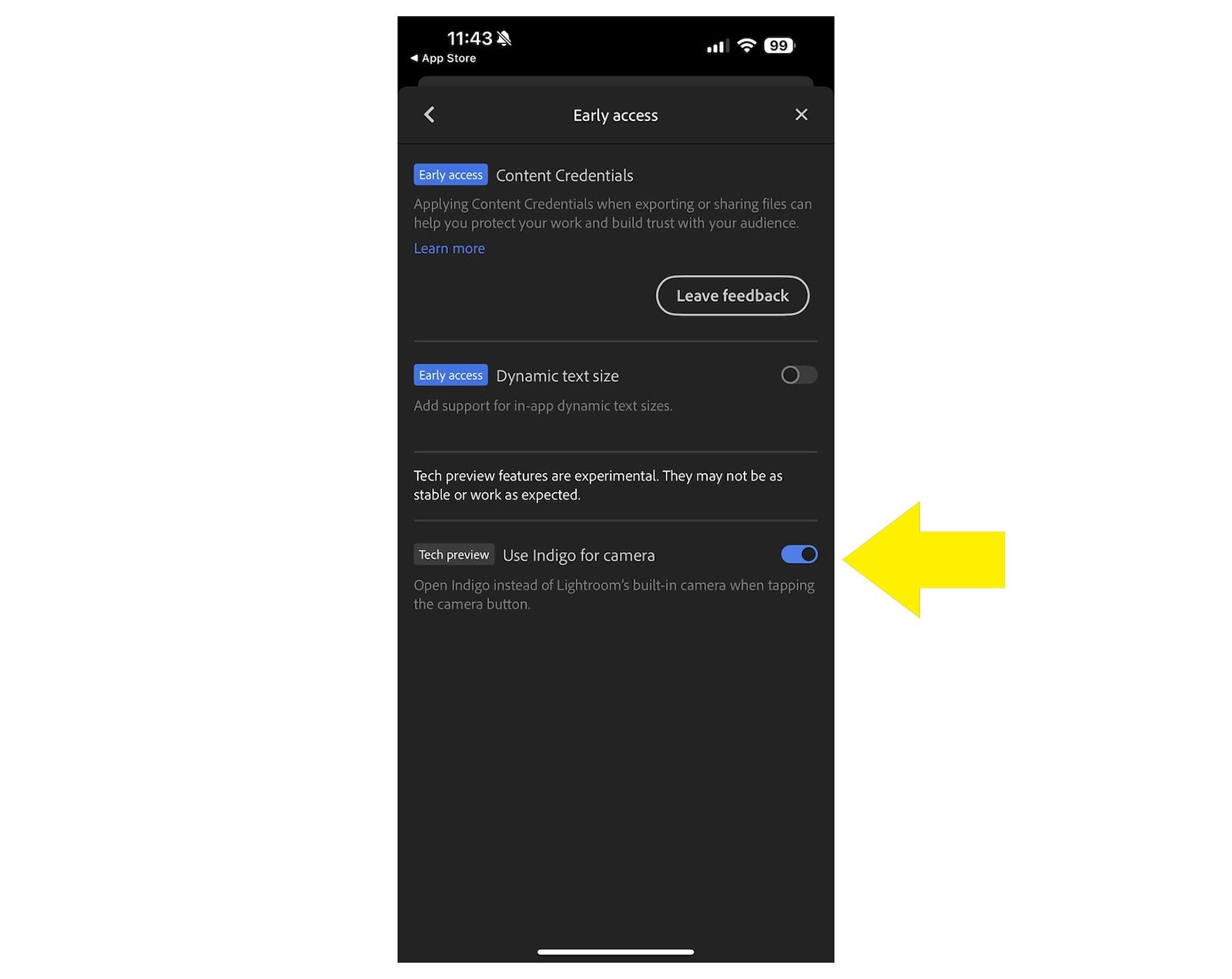June 2025 introduces Distraction Removal "People" and Scene Enhance to Quick Actions within Lightroom Mobile …
Project Indigo: Adobe Release NEW Pro Camera App for Mobile
A Research-Based Mobile Camera App
OVERVIEW
Project Indigo is a free experimental camera application developed by Adobe Labs, available for iOS devices starting from the iPhone 12 Pro and all non-Pro models beginning with the iPhone 14.
The app is intended as a platform for exploring advanced photography workflows on mobile devices. It combines traditional manual camera controls with computational imaging methods to improve photo quality and give users greater flexibility over how images are captured and processed.
Image Processing and Output
Unlike typical smartphone camera apps that rely heavily on automatic adjustments and stylised enhancements, Indigo emphasises subtle, globally tuned image processing. It also supports capturing both JPEG and RAW (DNG) formats, with computational benefits applied to both. This allows users to maintain editing flexibility while still benefiting from improved noise handling and dynamic range.
One of the core features of Indigo is its multi-frame image capture system. Instead of taking a single photo, Indigo records a short burst of up to 32 frames per shot. These frames are underexposed and then computationally aligned and merged to reduce noise and preserve shadow detail. This technique is applied even when shooting in RAW formats, uncommon for mobile photography apps, and the result of which enables cleaner, more editable files with fewer artifacts.
Manual Controls
The app includes full manual controls, giving users the ability to adjust:
Shutter speed
ISO
Focus (including manual focus override)
White balance (with both temperature and tint sliders)
Number of frames to capture per burst
These settings allow photographers to fine-tune their exposure and image quality, and to optimize for different conditions such as low light or motion.
Specialised Shooting Modes
Indigo also introduces dedicated capture modes for specific photographic techniques. The Long Exposure mode allows users to create effects like light trails, or light painting using a mobile phone, without needing an actual long shutter time. This though I hasten to add is unlike Long Exposure in such apps as EvenLonger or ReeXpose where we simply choose a time period for the long exposure from 0.5 seconds up to Bulb Mode (ReeXpose) or 1 second to 24 hours (EvenLonger), and the app then creates the long exppsure.
Another feature, Super-Resolution zoom, enables extended zoom up to 10x on the 15 and 16 Pro Max model. It is model dependant how much you get however you can use it to pinch and zoom too and the results are actually impressive. This technology is definitely going to affect sales of add-on zoom lenses.
Super-Resolution zoom is active for 10x+ zoom levels, all the way up to 25x. What it does is it increases the effective resolution by 2x horizontally and vertically (4x in pixels). As a result of this, at 10x, instead of a 3MP image you get 12MP, and at 20x instead of 0.75MP you get a 3MP image
Lightroom Integration
For users working within the Adobe ecosystem, Indigo integrates directly with Lightroom Mobile. Images can be exported to Lightroom with a single tap. In the case of DNG files, Indigo embeds tone and color metadata that Lightroom can interpret and apply as default settings—though users retain full control to adjust or reset these as needed.
You can also set the Project Indigo camera to be used within Lighroom Mobile.
To do this make sure you have updated the Lightroom Mobile App. Once updated go the App settings from within the Lightroom Mobile App and then go to the EARLY ACCESS section and turn on the Use Indigo for Camera (Tech Preview)
Experimental Features
The app also includes access to experimental tools, that currently include AI DeNoise and Remove Reflections.
Personally I’d prefer to see these in the Lightroom Mobile App instead of inside the Camera App itself.
Planned Features and Roadmap
Looking ahead, Adobe plans to expand Indigo with several features:
An Android version of the app
Additional tone presets and photographic "looks"
Support for portrait, panorama, and video capture
Exposure and focus bracketing modes for use cases like astrophotography
INITIAL FEEDBACK
By far my favourite feature so far is the Super Resolution Zoom, but there are definitely things that I would want adding such as Burst Mode and a Long Exposure function that work very similar to EvenLonger and ReeXpose, so fingers crossed these appear sooner than later.
OVERHEATING
However, on release day I’ve already been receving feedback from folks saying that they are getting an overheating warning appear on their iPhone after only a short period of use.
This I discussed with the development team at Adobe during the time before this was released hen I was testing the app. I too noticed my phone getting much warmer than normal.
It was explained to me that this is in part due to the the fact that the App uses a different process when handling files in that it makes use of other hardware within the phone. Also because the heat dispersal of the iPhone 15 Pro Max which I currently have is known for not being good.
I have heard from folks using the 16 Pro Max and reporting the same warning appearing even though it has improved heat dispersal, so fingers crossed this is something Adobe are able to iron out in the near future.
Check out the official Project Indigo Blog Post for more information …
Photographing Cars with my iPhone 15 Pro Max
Now primariy I’m a Portrait Photographer however this past few weeks, for the fun of it, I’ve been experimenting with my iPhone to see how it would fare when taking pictures of my car … both still and moving.
So a few weekends back I met up with friends in South Wales and headed to Crickhowell; an area I’ve photographed in before when working on this Harley image …
kit used
For these car photographs I was using my iPhone 15 Pro Max along with …
Polar Pro iPhone Case
67mm Filter Adaptor + 67mm Circular Polarising Filter
ReeFlex Pro Camera App
The circular polariser is the car photographers secret weapon because of how effective it is in reducing / removing reflections in the car windows and on the bodywork …
I used the ReeFlex Pro Camera App purely so that I could use shutter speed and ISO to lock in the exposure that I wanted.
Here’s the ‘out of camera’ result …
Here’s the final retouched image which was done using Lightroom Desktop.
I also added a long exposure effect to the clouds using a technique in Photoshop which works really well however now I want to do the shoot again and capture it all ‘in camera’ using a long exposure app like ReeXpose or EvenLonger 😃
I also tried some panning shots and did get some results, however the ratio of keepers to rejects was very low.
I was trying to do this using the ReeFlex App and a Neutral Density Filter on the front of the iPhone so that I could lock in an exposed photographed at 1/30 second. However, the ReeFlex app at the time I did this did NOT have burst mode. This meant I was having to try to capture a single frame as I panned with the car passing at no more than 30 mph.
Here’s an edited result of what I managed to capture …
Later having shared this image online I spoke with a friend of mine who is a Professional Car Photographer. It was great to hear that he was impressed with the results expecially considering they were from an iPhone but he also gave me some settings that he and other pro car photographers use to capture a moving car.
My friend told me that moving car shots often see the car travelling at no more than 20 mph and that they also use a shutter speed of around 1/15 sec or 1/20 sec … but ALWAYS shoot in burst mode.
So armed with these settings I set about finding a pro camera app that would allow me to manually dial in the shutter speed but that also had Burst Mode; and the app I turned to was MOMENT.
I’ve yet to use the app in a planned car shoot however when in Germany a couple of weeks back I was waiting for a friend to pick me up and whilst waiting near a fuel station forecourt I attached the Variable Neutral Density Filter to my iPhone using the Polar Pro Case and Adaptor, and set the shutter speed using the MOMENT app.
I then simply took a burst of panning shots of passing cars as they negotiated a roundabout and drove away, which from my position would have meant them travelling around 20 mph.
Here’s some of the results …
So, yeah I’ve been very impressed with how the iPhone has dealt with this and the results I’ve managed to get.
Lots more experimenting and fun to be had!
Mobile versus Mirrorless: Decisions to be made in 2025
Watch the recording of this LIVE Broadcast as I chat with my friend and Photographer Brian Matiash (Adobe Lightroom Team) and discuss using Mobile devices for Photography.
Should I continue doing so in 2025? Lenses and Filters for Mobile, What I’ll be using my Sony Mirrorless for, What do I make of the OM1 MK2 and a whole lot more ...
links mentioned in the video:
Brian Matiash Website: ( LINK )
Brian Matiash YouTube Channel ( LINK )
Glyn’s Lyme Sunset Picture + Edits in the Lightroom Community: ( LINK )
NOTE
If you’d like any of your images to be considered for one of my ‘LIVE RetouchingBradcasts’ simply create a Collection (Lightroom Classic) or an Album (Lightroom Desktop) and Share it with me at gadewis@mac.com making sure that you set permissions to Edit and not just View.
COMPLETE Retouching Workflow in LIGHTROOM on an iPad
Retouching a Seascape Photography from Start to Finish using ONLY Lightroom on the iPad.
To download the Raw File and my Sunny Day at Lyme Preset, use the button link below to receive my Twice-Monthly Newsletter and have Access to the PRIVATE PAGE containing SUBSCRIBER-ONLY Content …
Photographing Storms in the UK with my iPhone and Friends
There’s something special about heading out with your camera (or iPhone as it was for me) when a storm is brewing. It’s that mix of excitement, unpredictability, and the chance to capture nature at its wildest and recently, I had the chance to photograph two big storms—Storm Bert and Storm Darragh.
Storm Bert at Lyme Regis
First up was Storm Bert on the seafront at Lyme Regis with my good mate Steve Healy.
Lyme’s one of those places that looks stunning in any weather, but during a storm it really is next level.
The wind and rain was relentless, whipping around us as we walked along the seafront. The waves were smashing into the harbor wall, sending spray high into the air. At one point, I got completely drenched from the knees down (see photo below) by a rogue wave, but hey it’s all part of the fun, right?
I used my iPhone 15 Pro Max with the Lightroom Camera app, and honestly, it was spot on. The light was constantly changing, but using the phone to capture it was a breeze (no pun intended).
We took some time out for a bit of shelter and grabbed a coffee in the seafront Café, SWIM and it just so happened that on ther next table were a couple of people who had a dog, and well …
I couldn’t resist grabbing a photograph with my iPhone
I edited the portrait quickly in Lightroom on my iPhone and then showed the owners, who loved it and asked if I’d send it to them.
This again showed to me how powerful a mobile workflow is; being able to take a photograph and immediately edit it and sent it, I find so bloomin’ exciting!
Storm Darragh at West Bay
A few days later, Storm Darragh rolled in, and this time, it was off to West Bay with my friend Brian Dukes.
If you know West Bay, you’ll know those golden cliffs are absolutely stunning, but throw in a storm and it’s a whole different scene.
Brian and I spent most of the time trying to keep our footing while scouting for the best angles but oddly the sea wasn’t as rough as we’d expected it to be and we actually spent more time on the other side of the harbor.
Why I Love Storm Photography
Here’s the thing about photographing storms: it’s not just about the pictures. It’s the whole experience—being out in the elements, feeling the wind batter you, hearing the roar of the waves, and just soaking it all in (sometimes literally!).
For me, it’s also about the people you share it with. Steve and Brian are brilliant company, and there’s something about laughing at each other while dodging waves that makes the day even better.
If you’re thinking of heading out to photograph a storm, do it. Just make sure you’re prepared (waterproofs are a must … as I have well and truly learned), keep an eye on the tides, and embrace the chaos. The photos are a bonus!
I’m really happy with the keepers from both Storm Bert and Storm Darragh but honestly, the best bit was just being there watching the storm do its thing.
Can’t wait for the next one. Bring it on!
Constant LED Light Portraits with Sony and iPhone
The more I use the LED Constant Light for Portraits, the more I fall in love with it.
I know I said it before in an earlier post but when you use it, the whole WYSIWYG (What You See Is What You Get) not only makes setting up so much easier and quicker but also every time I use it, the people I photograph say how much more relaxing it is not having a flash go off in their face.
Just over a week ago I was recording some content for the iPhone Photography Conference and thought it would be an interesting comparison just to see how close I could get a photograph I took with my main camera, my Sony A7RIV Mirrorless and my iPhone 15 Pro Max.
Of course I went into this knowing that the iPhone image wouldn’t equal or surpass the quality of my Sony, but just thought it would be interesting to see how far the quality has moved on and do this with a lit Portrait using the constant light … the Westcott L60-B Bi-Colour LED.
THE SET UP
For the lighting. I had originally planned to use just one light, the L60-B, however I couldn’t resist the warm light emitting from the heater that Ian had turned on in the studio. I loved the way it cast a warm glow onto the wood panelling so this was carefully raised off the ground and then became the main light and the L60-B was positioned on the opposite side of Ian further forward and higher up.
The L60-B was given a warmer temperature using the iPhone app which works incredibly well.
As soon as I opened the app it connected to the light and I was able to dial in the power settings, change the temperature and I could even make it perform lighting special effects like lightning, TV and a faulty bulb … but these are obviously for use when doing video.
CAMERA SET UP
So with my Sony A7RIV on my tripod I used my 55mm Zeiss f/4.0 lens and tethered this into CaptureOne on my iPad, which works an absolute treat!
It’s incredibly easy to set up; you literally plug one end of a USB-C cable into the camera, the other end into the iPad, and with the app open i’st connected and ready to go.
I’m using this all the time now when tethering and what I also love about it is that you can stop and start the monthly subscription whenever you want. The subscription is only £4.49 / month so I tend to look at what I have planned and just restart it for that period, then cancel it again.
The only thing I don’t like which might (I hope) be just down to a setting I’ve missed turning on, but the photographs you take are only stored on the iPad. I only discovered this after the first shoot I did using it. I disconnected the camera and went to check the images on the camera and nothing was there. Only once my heart re-started and I looked on my iPad did I realise where they were 😳
CAMERA SETTINGS
The settings dialled into my camera were …
f/4.0
1/60 sec
2000 ISO … which for modern day cameras is nothing
using the iphone
Having taken the portrait with my Sony I then swapped over to my iPhone which was placed on the tripod using the ULANZI ST-27 Phone Mount.
I also attached the 2x Telephoto lens from ReeFlex to the 1x lens on my iPhone using one of their cases that has threads in each of the lens apertures.
The 1x lens is the equivalent of 24mm and is the only lens on the iPhone capable of shooting in ApplePro Raw at 48MP … the highest resolution and largest file my iPhone 15 Pro Max can produce.
With the 2x Telephoto lens attached this made the 1x lens the equivalent of 48mm and did this optically rather than digitally, and so doing everything possible to create the best possible file; not quite 55mm but the closest I could get oto it optically.
iPHONE PRO CAMER APP
To take the photograph with my iPhone I used a Pro Camera App from ReeFlex and called ReeFlex.
This app like most other pro camera apps gives you control over extra settings like Shutter Speed and ISO but it also makes it very clear to see not only what file format you are in but also the resolution.
ReeFlex Pro Camera App usinfg 1x lens in Apple ProRaw at 48MP
However here’s the catch …
If when you’re using the 1x lens in Apple ProRaw at 48MP you make changes to the shutter speed and / or ISO then the file size immediately drops from 48MP to 12MP.
ReeFlex Pro Camera App using 1x lens with Shutter Speed Adjusted
So because of this I opted to leave the iPhone in the AUTO settings which kept the 1x lens in Apple ProRaw at 48MP, and these are the out of camera and out of phone results, with the Sony image on the left and the iPhone image on the right …
Now at this 100% magnification the iPhone file, although different to the Sony file, certainly looks to be holding up.
However, it’s when you zoom in on that iPhone file that things look VERY different …
Look how the file looks soft and slightly out of focus. Look how the file lacks texture and detail in Ian’s skin, his hair and the wood panelling.
Apple ProRaw
This softening appearance to the image is all because of shooting in the supposed highest resolution settings, AppleProRaw at 48MP and that’s because Apple ProRaw isn’t like a traditional Raw file as we know and understand them.
You see Apple ProRaw files do actually receive some processing such as Noise Reduction ( quite al lot ) and Smart HDR, so the file we end up with is also a blend of a number of images at different exposures taken and processed increibly quickly.
So not REALLY a Raw file as you would expect 🤷♂️
topaz sharpen ai
Running the file thorugh Topaz Sharpen AI does recover alot of that lost detail as you can see here …
However knowing what Apple ProRaw does to your files does arm you with a bit of knowledge so that you can make the decision to use it or not.
Depending on how serious you are about your iPhone photography you might want to consider shooting in 12MP Raw which Pro Camera apps like Moment and ReeFlex allow you to do …
Naturally we always want the highest resolution file possible but the noise reduction that Apple ProRaw does, might make you reconsider.
12MP Bayer raw files
Currently ALL Raw Long Exposure apps produce 12MP Bayer Raw files and that’s what all of my seascape images are and I’m more than happy with them.
Sure more resolution would be good but until that time, these 12MP Bayer Raw files are very acceptable …
So acceptable in fact that Digitalab even printed one of my iPhone seascapes at 72” on the longest side and it looked incredible …
final retouched portraits
Here though are the final retouched portraits with the Sony file on the left and the iPhone file on the right, and yeah the Sony file is definitely better and that’s to be expected, but looking at the iPhone file the future is going to be VERY interesting indeed!
wrapping up
So more testing to be done which will be interesting as new iOS updates come along and the iPhone 16 later this year.
In the mean time I’m going to carry on taking seascapes with my iPhone because I really enjoy doing them BUT I’ll also be taking them with my Sony too.
As for Portraits I’ll keep taking them with my iPhone but only as an extra bit of fun and experimentation when taking them with my Sony.
Catch you next time
Glyn
Photographing the Severn Bridge with my iPhone 15 Pro Max
So last weekend, having been there almost exactly 12 months ago and done the same, along with my mate Anthony Crothers I headed back Bristol to photograph the Severn Bridge (aka the Prince of Wales Bridge) …
Weather conditions this time were definitely warmer and less breezy although the tide height looked to be pretty much the same. From what I’d checked I had expected it to be a little higher than it actually was, but this worked in our favor to be honest with it revealing foreground interest in the mud / silt.
kit
Since the last visit, some of the kit I used this time had changed.
Of course as there had been an upgrade I was now using my iPhone 15 Pro Max, but to mount it onto my Benro Tripod I was using the Ulanzi ST-27 Phone Tripod Mount.
This thing is small, incredibly well built and robust and rock solid. Love it!
iphone photography app
There were some great clouds in the sky but due to there being very little breeze, they were moving incredibly slowly.
So, to create some motion blur and also smooth the water surface, I opted for a 60 second exposure and to do this I used the Raw long exposure app called ReeXpose App from ReeFlex …
Not wanting to go for an identical composition as the last time we were there, I opted to photograph the bridge from the lower right hand side which would include the bridge as it meandered off into the distance, so this is what I ended up with …
Edited in Lightroom and with a couple of tweaks in Photoshop, I couldn’t resist running a print off the Epson SC-P900, and with it being printed on an a3 sheet of Baryta 310 from Permajet, I couldn’t be happier 😃
As for the last time we were there 12 months ago, this below is the picture I made, however we do plan to head back in March when the the Severn Bore appears; not neccesarily to photograph the bore but to take advantage of the much higher water level.
As for the bore itself … I will most definitely be taking my drone along to capture some footage, so … watch this space 😉