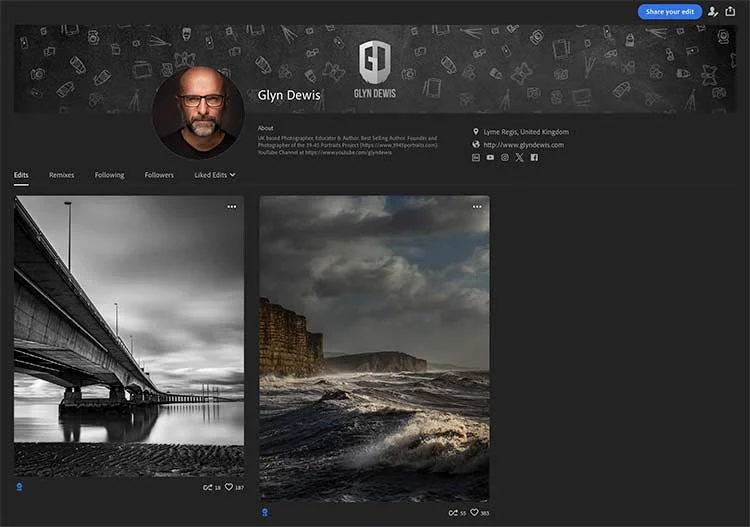So recently I wrote about these 2 images that I captured over the past few weeks …
I edited both images in Lightroom so what I’ve done is make all of the editing steps donwloadable as a Preset that you can use in Lightroom and / or Camera Raw.
You can see the editing steps for both of these images in the Lightroom Community, so if you’d like them as a Preset I’ve written out the steps below …
STEP 1
Click on the link below to got to my Profile Page on lightroom.adobe.com
STEP 2
Click on each image in turn and choose Save as Preset on the far right of the screen
STEP 3
Give the Preset a name. Choose which edits you want included and then press Save
STEP 4
This Preset will now be saved in Your Presets in a Saved from Community folder in your Lightroom.
STEP 5
If you also want this Preset to appear in your Lightroom Classic / Desktop, simply Right-Click on the name of the Preset and choose Export.
You can then import the Preset File into Lightroom Classic.