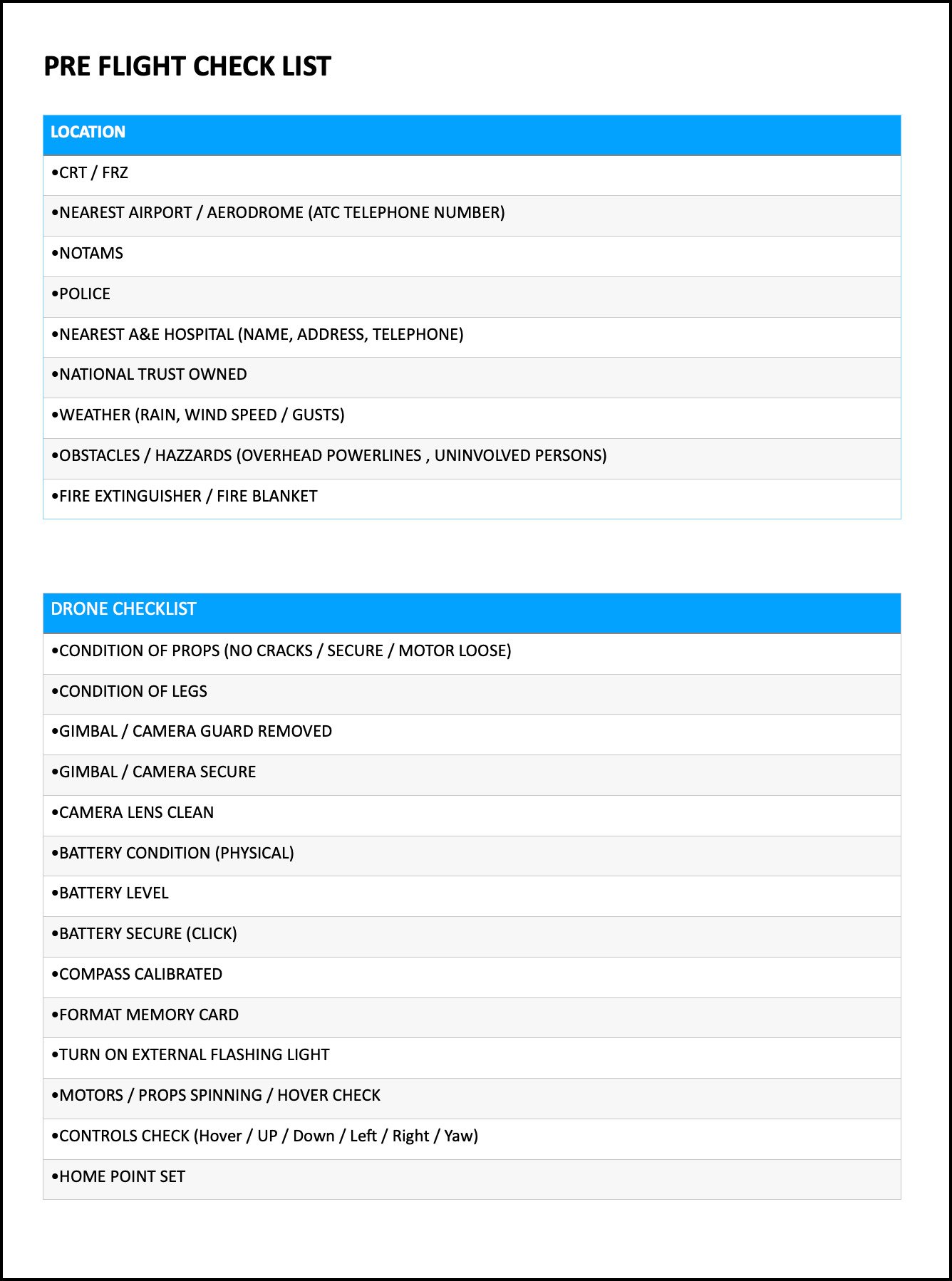Had to share this and to ask your thoughts...
So my most recent video which is only 9 minutes long is all about Color and which Color Space (sRGB , Adobe RGB , ProPhoto RGB ) to use for Photography ... Editing , Printing , Sharing , Posting on the Web ... Comments have been fantastic BUT one posted yesterday stopped me in my tracks; this is it...
Photoshop is for people who are engineering images.
Lightroom is for photographers who take the picture correctly the first time.
I disagree.
Lightroom is getting better and better. It's exciting to see the enhancements BUT there are things we can do in Lightroom now that only a short while agree would only have been possible in Photoshop; in fact, Lightroom's full name is ... Adobe Photoshop Lightroom.
We would always see and hear the “I like to get it right in camera” comments (well...don't we all?!?) but this made me think ... will we now start to see the 'I only edit in Lightroom' comments as being the modern day Put Down attempt ?
Images are edited.
They ALWAYS have been.
Even choosing a paper is (in my opinion) editing, because paper influences the look / feel of the final image.
Just a thought 🤔
Anyway, if you haven’t see my Color Space video, here it is …