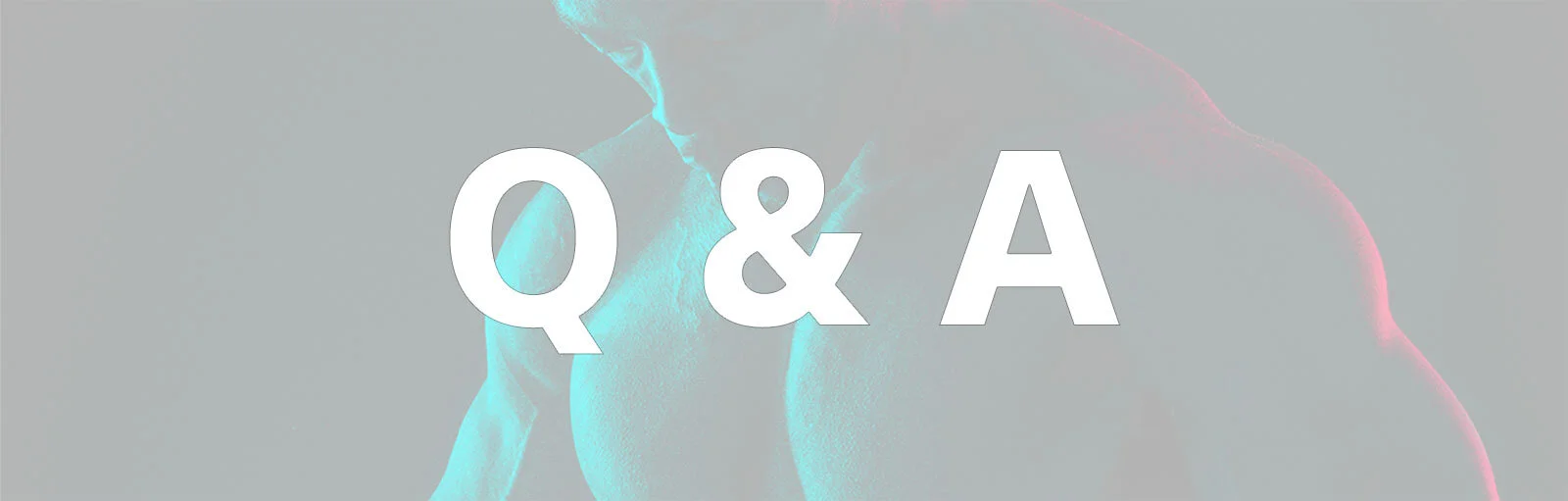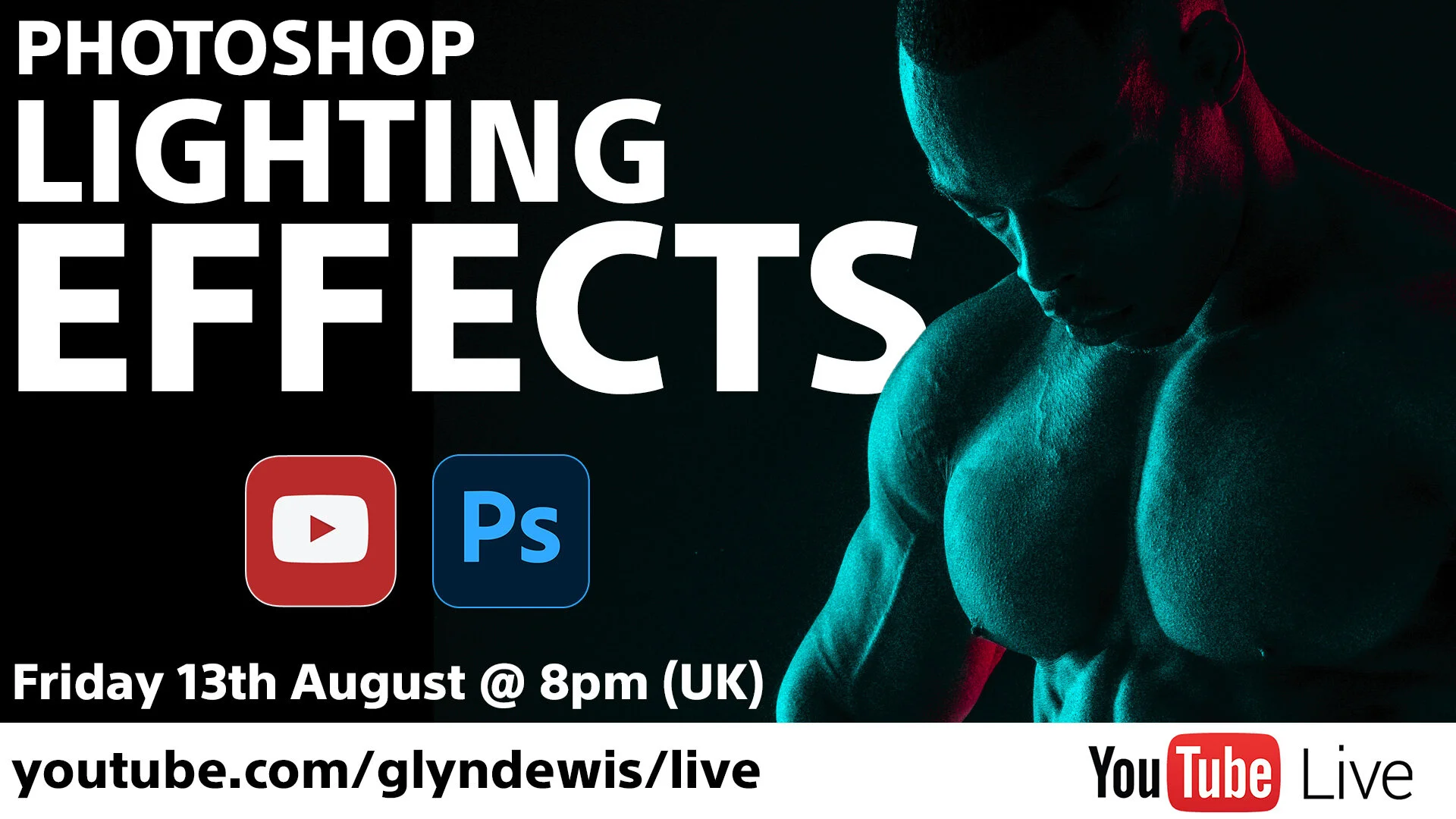Incredible! There’s no other word for it!
Check out this short video from Adobe where they reveal what they’ve been working on in Lightroom, and that will be available to us all next month.
Oh and this is going to be made available in Lightroom across the board, so Lightroom Classic, Lightroom in the Cloud, Lightroom Mobile AND Adobe Camera RAW
Masking and isolating areas of an image like this really is the time to say … Game Changer.
Here too is a blog post by the Adobe Camera RAW Team with even more information…
Exciting times ahead and of course I’ll be recording some new videos going through the updates in ‘real world’
Cheers,
Glyn